具体步骤:
登录到 Google Search Console,选择您要验证的网站。输入网址,比如http://abc.com

在验证网站的页面上,选择通过 DNS 记录验证域名所有权选项。
复制下面这一段的值。

登录到 SiteGround 控制面板。 找到并点击 "DNS Zone Editor"。
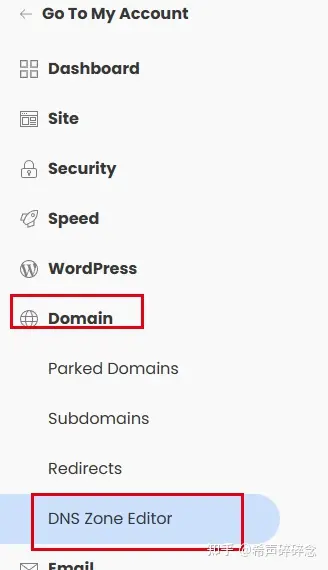
在 DNS Zone Editor 页面中,找到添加记录的选项,点击添加记录。 在记录类型中,选择 TXT 记录。
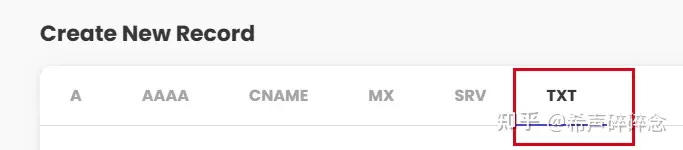
在主机名Name中,不要输入。Cache duration setting (TTL)选择5分钟。
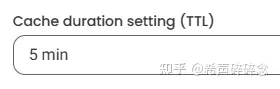
在记录值(Value)中,输入由 Google 提供的验证代码。例如,google-site-verification=xxxxxxx,其中 xxxxxxx 是 Google 提供的代码。 保存并等待一段时间,以便 DNS 记录生效。
回到谷歌站长工具页面。
点击验证按钮。 等待一段时间,Google 将会扫描 DNS 记录,以查找与您提供的验证代码匹配的 TXT 记录。如果匹配成功,您的网站将被验证。 验证成功后,您将获得一个成功消息,并且您的网站将会被列入 Google Search Console 中。
版权声明:本文发布于亚马逊全栈服务 内容均来源于互联网 如有侵权联系删除




